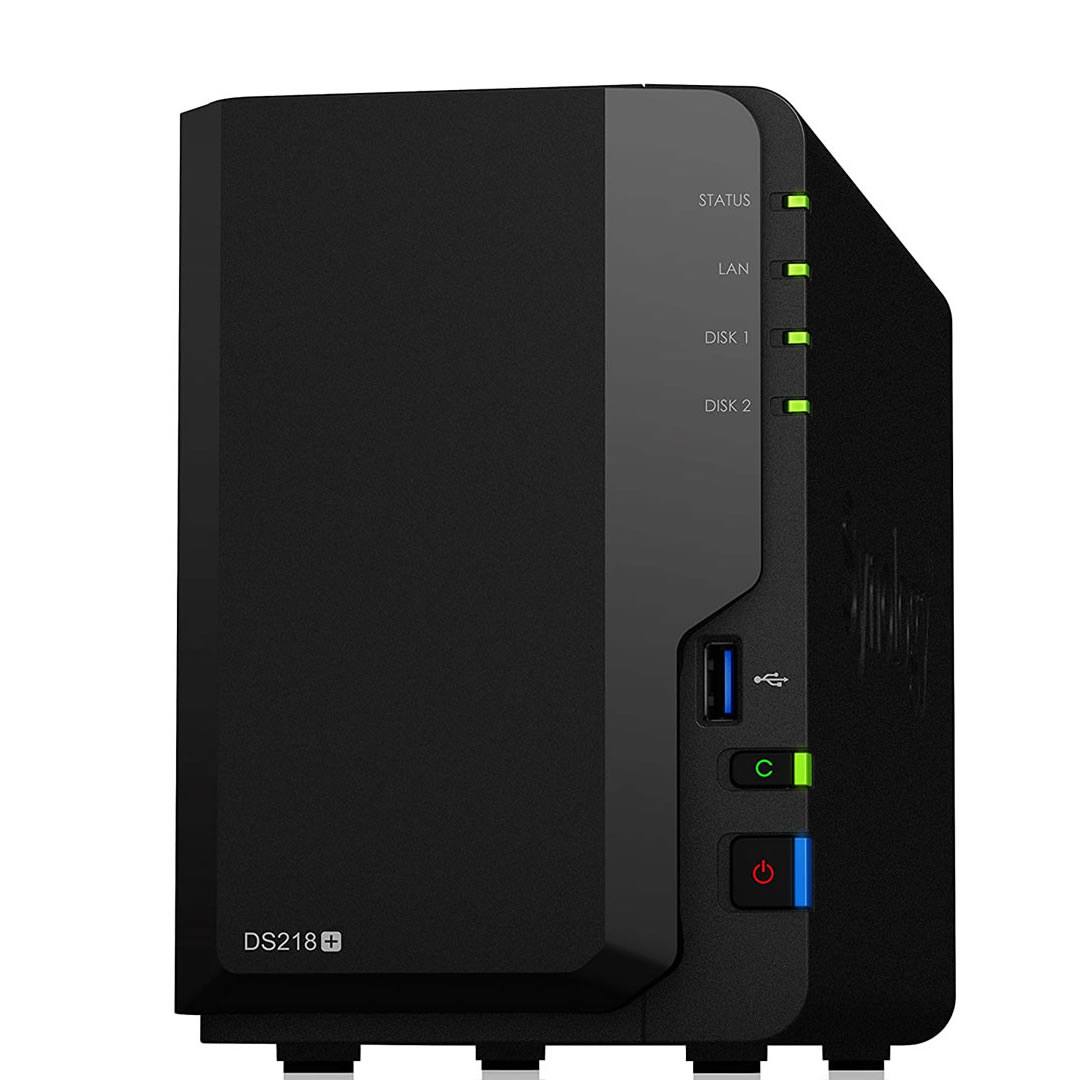
Last year I just felt it was time to get serious about my growing media storage situation. To consolidate all my video files, my audio/podcast files, along with my music and DVD collection, into one drive where it would be accessible to me whether or not my main computer was on. I needed access to this anytime if I was at home or out in the canyons shooting videos or off doing tours.
I wanted to have it all in one spot, have it backed up and have it all there in full file size storage, not “optimized” for storage like what happens on Google Drive and other such services. I knew it was time for a NAS (NAS = Network Attached Storage)
Access and control were my two biggest concerns. So after A LOT of research and scouring forum boards. I bit the bullet and bought the Synology 2 bay NAS DiskStation DS218. Then I added 2 Western Digital 4TB WD Red NAS Internal Hard Drives
Since any external drives connected to my home office computer were, well, connected through my home office computer, they were not accessible to me if the computer was in sleep mode or turned off.
Worse yet, my external drives had no immediate backups. So if they failed while I was away from the office, I was screwed. With a NAS, I could set up to be redundant.
That means what was on one drive was also on the other drive. You could set the level of redundancy. I chose the option to be 100% full redundancy. So now everything, every “bit” is copied onto both drives! If one drive failed, everything was still there and still immediately accessible to me on the other drive. No downtime!
For clarity! This was not an easy move to make. For one, I am not that tech-literate and most of the review sites for NAS were like going second level Geekdom!! Trust me, if you think you are a geek, step into this world and see how fast you get confused with all the terminology, references, and resources! It wasn’t easy to get a lot of it in plain English, but I managed!!
Why A NAS?
First of all, when I first moved to Las Vegas, the friend that I stayed with for a while, he had a NAS setup for his home office. So I was aware of what they were. I was also aware of the cost of the units and the drives, not exactly cheap to start with. So it was always there in the back of my mind that if I ever needed something serious and hardcore for media storage, a NAS may one day be my solution to a problem I didn’t see happening for a long time.
Fast forward to 2019 and my growing storage and streaming needs, I knew I needed to make it easy to use, not too expensive but I really needed reliability and dependability. Nothing cut-rate. The other issue was that I needed to be able to let my Amazon Alexa connect to my music library for playing all the stuff Amazon Alexa doesn’t stream. The classics, the oldies, and the full albums of yesteryear!
I had my entire CD collection I needed to move to the server. As well, since I was traveling a lot, I wanted access to my movie collection and for it to play either full screen for the hotel rooms or for the small screen on my smartphone.
It Worked!
Figuring out what exactly my needs were, the only reliable and scalable solution was to go with a NAS. After a few days of searching, reading, comparing, agonizing, I decided that Synology was the best choice for the disk station and that Western Digital Red NAS Hard Drives had the best overall performance and durability issues. Expandability was not an issue further down the road.
Here we are in 2020, it been over a year and I have had zero issues with my NAS. The system works as I needed it to, has the flexibility I needed, and the durability I needed. It was probably the wisest decision I made for the growth of my website and my business in the past year.
If you need a dependable, flexible media storage solution, check it out!


Be the first to comment